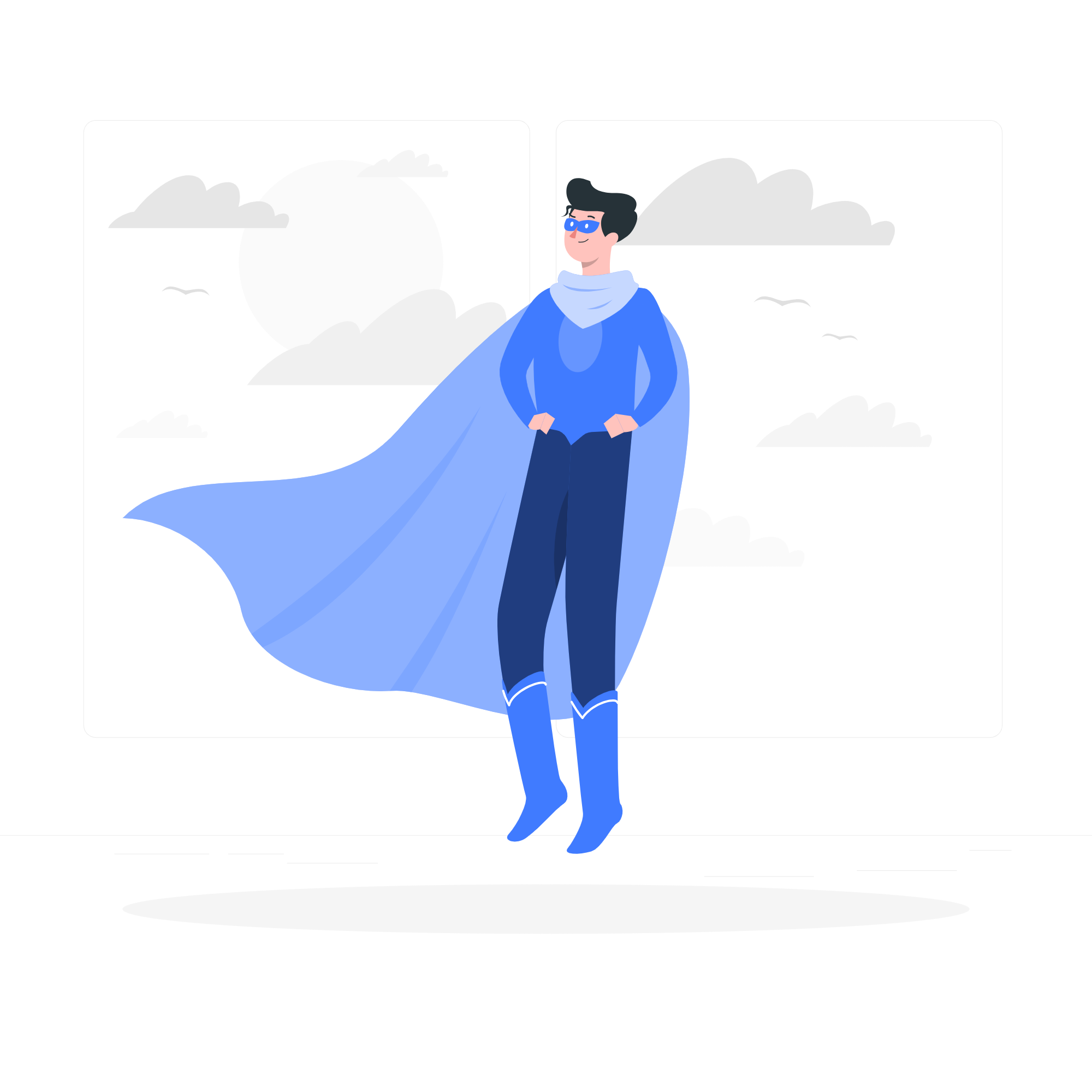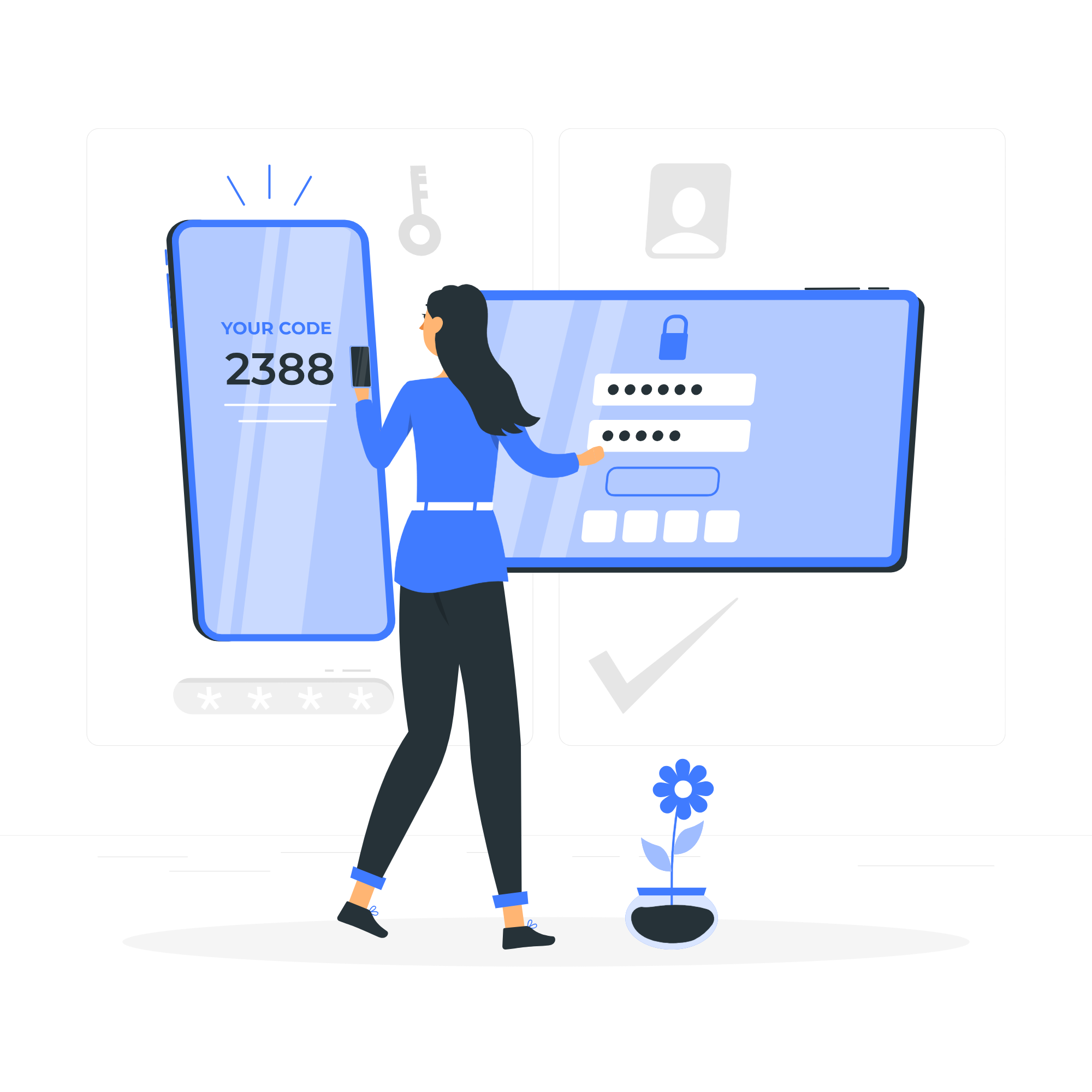Develop With Data That Is Realistic
DevDB dramatically improves developer productivity of data-heavy apps, by running managed cloud databases that are filled with realistic data, share datasets with your team, snapshot and rollback, any lots more!
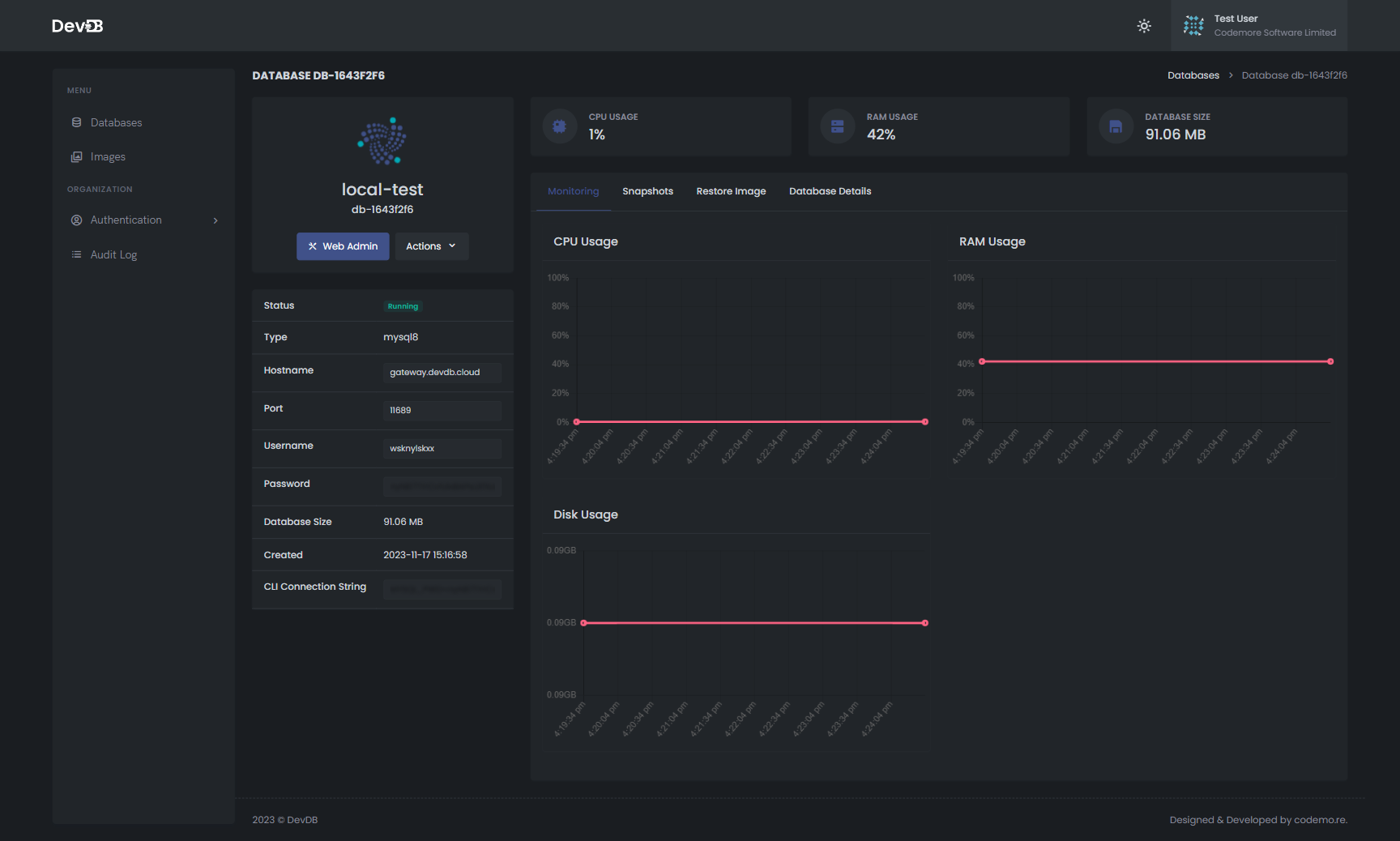

Data-Driven Development
Harness the power of production-like datasets for efficient and secure development.
Simplify your development pipeline
Quickly create databases for development and testing purposes, without the complexity of maintaining shared databases or Docker images
Remove Performance Bottlenecks
Our scalable cloud infrastructure runs on dedicated hardware that is designed to give the best performance, so you can develop faster
Increase Security
Limit access to snapshots, and prevent data from being on developer laptops to reduce risk of stolen data

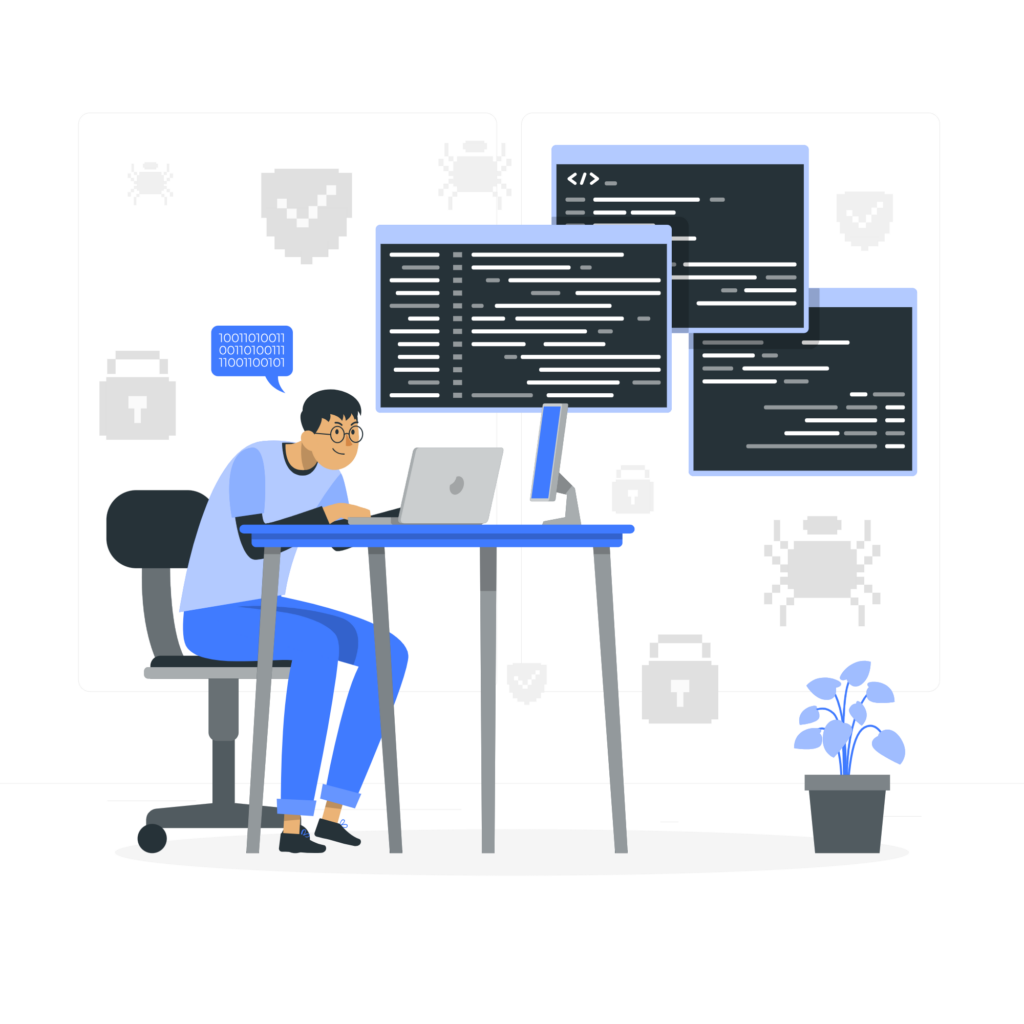
Get going in a few easy steps
It's free!
Secure connection details are created and provided as soon as you create a database
Load the new database with data from existing databases or with demo data
Whenever someone needs a new database to develop with, they can instantly create a new one from the snapshot
Improve Developer Efficiency both locally and in CI
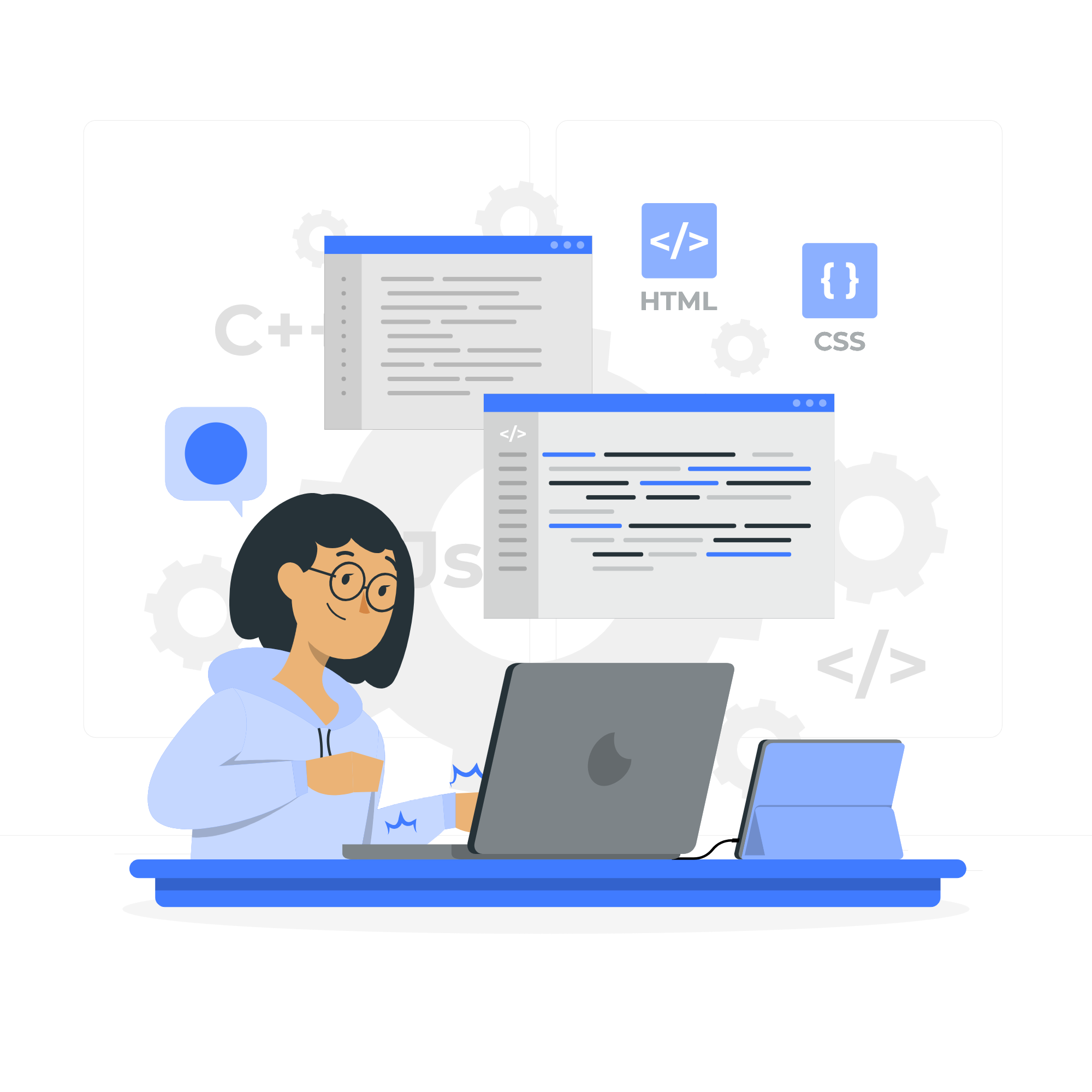
DevDB's functionality includes creating databases from existing snapshots, and the ability to roll back or fork these databases using either the DevDB CLI or a web interface.
- Managed Cloud Database Access: Securely connect to cloud databases directly from local environments.
- Snapshot-Based Database Creation: Create new databases from snapshots for consistent and replicable testing environments.
- Rollback and Forking Capabilities: Use DevDB CLI or web interface for database version control, including rollback and forking.

- Test Database Migrations: Use real, anonymized data in DevDB to accurately test and refine database migrations.
- Flexible Data Setups: Easily create varied data environments in DevDB to test different features and scenarios.
- Simple Rollback Mechanism: Quickly revert data migrations in DevDB if new developments introduce issues or break features.

Ready To Get Started?
Take the first step towards success and get started with our comprehensive solutions today.
Ideal for individual developers;
- 3 databases
- 50GB storage
- 1 user
- No anonymization jobs-
- Group And Permission Management
Suited for small teams
- 10 databases
- 500GB storage
- Unlimited users
- 1 Anonymization Job
- Group and Permission Management
Designed for large organizations
- Unlimited databases
- Unlimited storage
- Unlimited users
- Unlimited Anonymization jobs
- User and Permission Management with SSO
Ideal for individual developers;
- 3 databases
- 50GB storage
- 1 user
- No anonymization jobs
- Group And Permission Management
Basic features for up to 40 users.
- 10 databases
- 500GB storage
- Unlimited users
- 1 Anonymization Job
- Group and Permission Management
Designed for large organizations
- Unlimited databases
- Unlimited storage
- Unlimited users
- Unlimited Anonymization jobs
- User and Permission Management with SSO
Get Started with DevDB Today
Embark on a smoother, more efficient development journey – sign up for DevDB now and transform your data management experience.